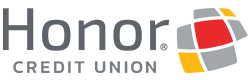By William Crooker | Honor Cyber Security Analyst
The third week of National Cybersecurity Awareness Month will focus on steps individuals can take to help secure and protect IoT (Internet of Things) devices. More and more of our home devices including thermostats, door locks, coffee machines, and smoke alarms are now connected to the Internet.
This enables us to control our devices on our smartphones, no matter our location, which in turn can save us time and money while providing convenience and even safety. These advances in technology are innovative and intriguing, however they also pose a new set of security risks. #BeCyberSmart to connect with confidence and protect your digital home.
Here are 5 simple steps to take to help secure your home’s digital defenses:
- Secure your Wi-Fi Network. Your home’s wireless router is the primary entrance for cybercriminals to access all your connected devices. Secure your Wi-Fi network and your digital devices by changing the factory-set default password and username. Current wireless routers now include a “Guest” network that is isolated from the rest of your devices but still grants access to the internet. Consider placing IoT devices on this network.
- Double your login protection. Enable multi-factor authentication (MFA) to ensure that the only person who has access to your account is you. Use it for email, banking, social media, and any other service that requires logging in. If MFA is an option, enable it by using a trusted mobile device such as your smartphone, an authenticator app, or a secure token—a small physical device that can hook onto your key ring. Read last week’s tips on setting up MFA, it may seem repetitive, but this is one of the best tools for protecting your digital wellbeing and one of the easiest to set up.
- If you connect, you must protect. Most IoT devices will automatically update, which will give you an edge against hackers looking for out of date devices, but it never hurts to periodically check for updates. If you have the option to enable automatic updates to defend against the latest risks, turn it on. And, if you’re putting something into your device, such as a USB for an external hard drive, make sure your device’s security software scans for viruses and malware. Finally, protect your devices with antivirus software and be sure to periodically back up any data that cannot be recreated such as photos or personal documents.
- Keep tabs on your apps. Most connected appliances, toys, and devices are supported by a mobile application. Your mobile device could be filled with suspicious apps running in the background or using default permissions you never realized you approved—gathering your personal information without your knowledge while also putting your identity and privacy at risk. Check your app permissions and use the “rule of least privilege” to delete what you don’t need or no longer use. Learn to just say “no” to privilege requests that don’t make sense. Only download apps from trusted vendors and sources.
- Never click and tell. Limit what information you post on social media—from personal addresses to where you like to grab coffee. What many people don’t realize is that these seemingly random details are all that criminals need to know to target you, your loved ones, and your physical belongings—online and in the real world. Keep Social Security numbers, account numbers, and passwords private, as well as specific information about yourself, such as your full name, address, birthday, and even vacation plans.
Security Resources
Visit our security pages to learn more how we not only protect your personal information, but also how we proactively alert you, and take action to stop any harmful activity.

Card Fraud Protection
Card Fraud Protection If you have a credit or debit card with Honor, you are automatically enrolled in our free

Security Center
security tips Protect your personal and financial information from fraud. Learn safe online banking practices and steps to take if
Related Posts

Helpful Tips To Avoid Fraud During The Holiday Season
Check out a few tips to help keep your debit and credit card information safe, how to avoid money transfer scams, and advice about using public Wi-Fi when shopping.

Best Practices To Protect Yourself From Fraud
Learn what information you shouldn’t give out, how to set up card fraud alerts, how to avoid suspicious links and files, and more